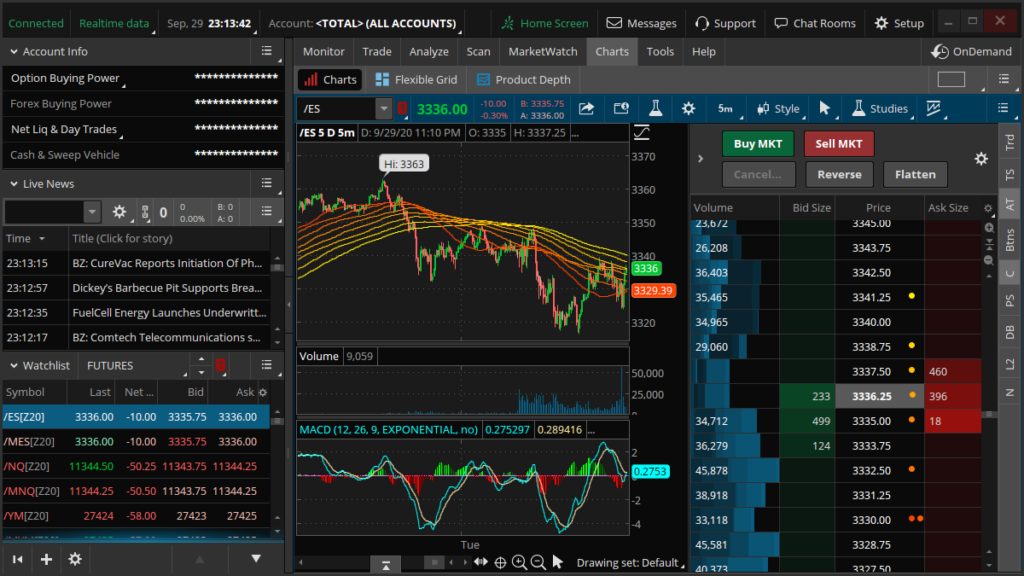
Thinkorswim is my preferred charting platform. I find it reliable, quick, and user-friendly. It offers excellent charting tools, clear candlestick displays, and intuitive screens. Plus, it provides both live and historical information that’s invaluable for studying pricing patterns.
Thinkorswim is free to download but you will need to have a Schwab account to access it. For example, I registered with Schwab, made a small deposit, and was able to download Thinkorswim without any issues.
TOS
How to Download and Set Up Thinkorswim
1. Register with Schwab
- Visit Schwab’s Website: Go to Schwab’s Thinkorswim page to start the registration process.
- Create a Schwab Account: If you don’t already have an account, you’ll need to register with Schwab before downloading Thinkorswim.
2. Download Thinkorswim
- Log In: Once your Schwab account is set up, log in to your account.
- Download the Software: Navigate to the Thinkorswim section and click on the download link. Choose the appropriate version for your operating system (Windows or macOS).
3. Install Thinkorswim
- Run the Installer: Locate the downloaded file on your computer and double-click to start the installation process.
- Follow the Installation Prompts: Complete the installation by following the on-screen instructions. Select your preferred settings when prompted.
4. Set Up Thinkorswim
- Open Thinkorswim: Launch the Thinkorswim application from your desktop or start menu.
- Log In: Enter your Schwab account credentials to log in.
- Configure Your Workspace: Customize your workspace by arranging charts, watchlists, and other tools according to your trading preferences. Save different layouts for future use.
- Set Up Your Trading Preferences: Go to the “Setup” menu and select “Application Settings” to configure order types, alerts, and other trading preferences.
5. Learn to Use Thinkorswim
- Explore Learning Resources: Visit Schwab’s Thinkorswim demos for tutorials and educational materials to help you get the most out of Thinkorswim.
By following these steps, you’ll have Thinkorswim installed and configured for your trading activities. For additional assistance, Schwab’s support center is available to help with any setup issues.